
In today’s digital world, protecting your online privacy and accessing unrestricted content is more important than ever. Whether you’re browsing, streaming, or traveling, a VPN is your key to staying secure and free online. Here’s why you need a VPN, why Surfshark VPN stands out, and how you can use it effortlessly on your devices – including in China in 2025!
Why You Need a VPN
A Virtual Private Network (VPN) is like a shield for your internet activity. Here’s why everyone should use one:
- Privacy Protection: A VPN hides your IP address, keeping your browsing history and personal data safe from hackers, ISPs, and snoopers.
- Bypass Censorship: Access blocked websites and apps, like Google, Facebook, or YouTube, in countries with strict internet restrictions.
- Secure Public Wi-Fi: Stay safe when using public Wi-Fi at cafes, airports, or hotels, where hackers often lurk.
- Streaming Freedom: Unlock geo-restricted content on Netflix, Hulu, BBC iPlayer, and more, no matter where you are.
- Avoid Tracking: Prevent advertisers and websites from tracking your online behavior.
With cyber threats on the rise and internet censorship increasing, a VPN is no longer optional – it’s essential!
Why Choose Surfshark VPN?
Surfshark is a top-tier VPN that combines affordability, security, and versatility. Here’s why it’s a standout choice in 2025:
- Military-Grade Encryption: Uses AES-256 bit encryption to keep your data secure.
- No-Logs Policy: Surfshark doesn’t track or store your online activities, ensuring true privacy (audited by Deloitte in 2023).
- Unlimited Device Connections: Connect as many devices as you want with a single subscription – perfect for families or sharing with friends!
- Fast Speeds: With 3,200+ servers in 100+ countries, enjoy lag-free streaming, gaming, and browsing.
- Streaming & Torrenting: Unblocks 30+ Netflix libraries, Hulu, Disney+, and supports P2P file sharing.
- Affordable Pricing: Plans start at just $2.19/month for a 2-year subscription, with a 30-day money-back guarantee.
- Unique Features: Includes CleanWeb (ad-blocker), MultiHop (double VPN), and NoBorders mode for bypassing censorship.
- Based in the Netherlands: While part of the Nine Eyes alliance, Surfshark’s no-logs policy ensures no identifiable data is shared.
Surfshark’s blend of advanced features, user-friendliness, and budget-friendly pricing makes it a top pick for beginners and tech-savvy users alike!
Does Surfshark Work in China in 2025?
Yes, Surfshark is one of the few VPNs that can bypass China’s Great Firewall in 2025! Its NoBorders mode and Camouflage mode make it highly effective in censored regions like China, where access to sites like Google, WhatsApp, and Instagram is blocked.
- NoBorders Mode: Automatically switches to servers optimized for bypassing censorship when restrictions are detected.
- Camouflage Mode: Hides VPN usage by making your traffic look like regular internet activity, evading the Great Firewall’s detection.
- Special Servers: Surfshark offers servers tailored for China users, though manual setup may be required for reliability.
Important Tips for China:
- Download and install Surfshark before arriving in China, as VPN websites may be blocked.
- Enable NoBorders mode and the kill switch in the app settings to ensure secure connections.
- If the app struggles, use a manual WireGuard or OpenVPN setup (contact Surfshark support for instructions).
- Have backup VPNs ready, as no VPN is 100% reliable in China due to the Great Firewall’s constant updates.
While Surfshark has proven effective, some users report occasional connection issues, so manual setups and nearby servers (e.g., Japan, Hong Kong) can improve performance. Always follow local laws when using a VPN in China.
How to Use Surfshark on Apps and PCs
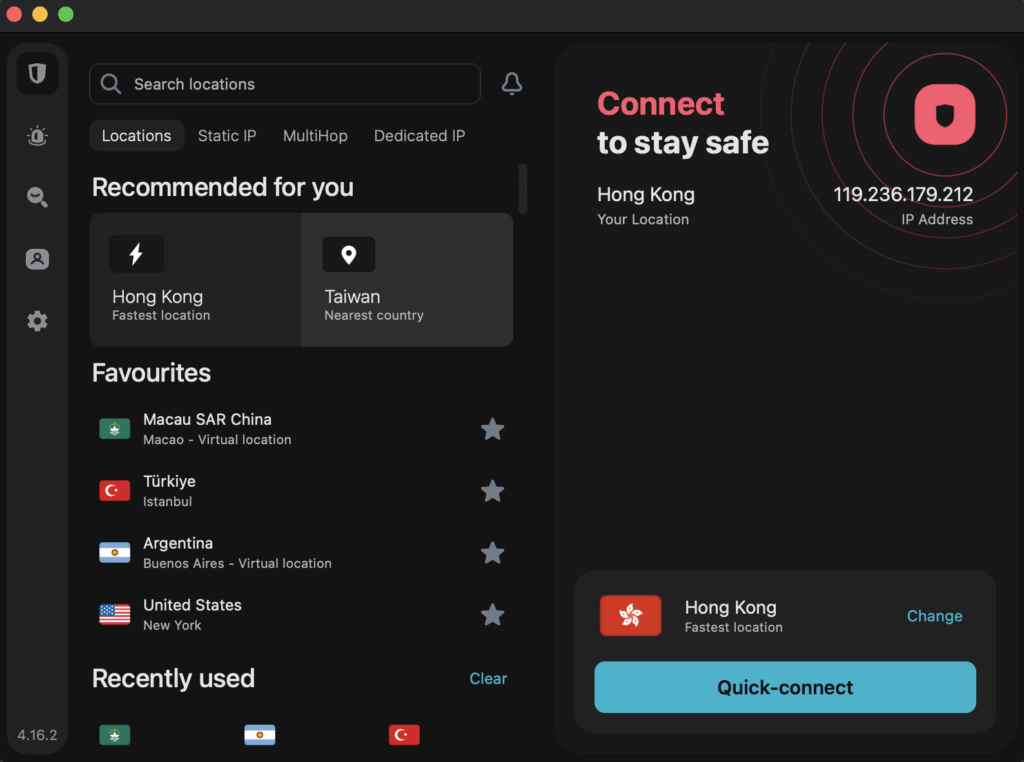
Surfshark’s apps are intuitive and easy to use, whether on your phone, tablet, or computer. Here’s a step-by-step guide for setting it up and using it on mobile apps and PCs:
On Mobile (iOS/Android):
- Subscribe: Visit Surfshark’s website and choose a plan (Starter, One, or One+). Create an account with your email and payment method.
- Download the App:
- iOS: Get it from the App Store.
- Android: Download from the Google Play Store or Surfshark’s website (for APK).
- Install & Log In: Open the app, log in with your credentials, and accept permissions.
- Enable Key Features:
- Go to Settings > Enable NoBorders mode and Kill Switch (crucial for China).
- Turn on CleanWeb to block ads and trackers.
- Connect:
- Tap Quick-connect for the fastest server.
- Or select a specific country/server from the Locations tab (e.g., Japan for China users).
- Browse Safely: You’re now protected! Stream, browse, or chat securely.
On PC (Windows/macOS/Linux):
- Subscribe: Sign up on Surfshark’s website as above.
- Download the App:
- Windows: Download the installer from Surfshark’s website.
- macOS: Get it from the App Store or Surfshark’s site.
- Linux: Follow Surfshark’s Linux setup guide.
- Install & Log In: Run the installer, follow prompts, and log in with your account.
- Configure Settings:
- Open the app, go to Settings, and enable NoBorders mode and Kill Switch.
- Activate CleanWeb for ad-free browsing.
- Connect:
- Click Quick-connect for the nearest server.
- Or choose a server from the Locations menu (e.g., Singapore for fast Asian connections).
- Manual Setup (Optional):
- If the app doesn’t connect (e.g., in China), use OpenVPN or WireGuard protocols. Contact Surfshark support for server configs and setup guides.
- Enjoy Secure Browsing: Your PC is now protected for streaming, torrenting, or work.
Pro Tip: For devices without app support (e.g., gaming consoles, smart TVs), set up Surfshark on your router to protect all connected devices. Check Surfshark’s website for router setup guides.
Multiple Device Support & Sharing
Surfshark’s unlimited simultaneous connections policy is a game-changer! You can use one account to protect:
- Smartphones (iOS, Android)
- Computers (Windows, macOS, Linux)
- Tablets, Chromebooks
- Smart TVs, Fire TV Stick, Apple TV
- Gaming consoles (via router)
- Browsers (Chrome, Firefox, Edge extensions)
Sharing with Friends/Family:
- Yes, you can share your Surfshark account! Since there’s no device limit, you can share your login credentials with friends or family to secure their devices under one subscription.
- How to Share:
- Share your email and password securely (use a password manager or encrypted chat).
- Or use the Log in with Code feature: In the app, go to Settings > Account > Log in with Code, generate a code, and share it with others to log in without sharing credentials.
- Performance Note: Multiple devices on the same server may slightly reduce speeds, but Surfshark’s robust servers handle this well.
This makes Surfshark ideal for households, small businesses, or splitting costs with friends – one account covers everyone!
Things to Keep in Mind
- China Reliability: While Surfshark works in China, the Great Firewall is constantly evolving. Manual setups and contacting support can resolve issues.
- Privacy Concern: Surfshark logs minimal data (user ID, IP, timestamps) for 15 minutes after disconnection, which is deleted. Some competitors have stricter no-logs policies.
- Monthly Cost: The month-to-month plan is pricey at $15.45, so opt for the 2-year plan for savings.