
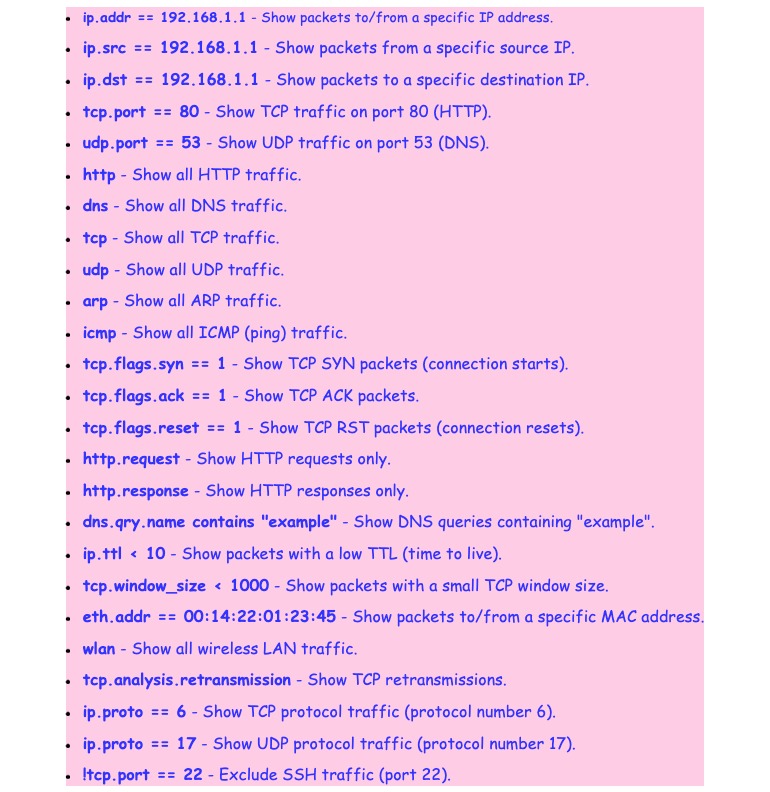
Network issues can be a real headache—slow connections, dropped signals, or mysterious glitches that leave you scratching your head. That’s where Wireshark comes to the rescue. This free, powerful tool lets you peek into your network’s traffic, capturing and breaking down the data flowing through it. Think of it like a magnifying glass for your internet, helping you spot problems and figure out what’s going wrong. Whether you’re a tech pro or just someone who wants to fix their Wi-Fi, Wireshark’s filters make troubleshooting easier and faster. In this post, we’ll share the top 25 Wireshark filters to help you solve network mysteries like a pro—no IT degree required!
- http
Displays all HTTP traffic, which is critical for analyzing unencrypted web requests. SEO relies on understanding how your site communicates with users and search engine crawlers. - https
Shows HTTPS traffic (encrypted HTTP). Since Google prioritizes secure sites, monitoring HTTPS ensures your site’s SSL/TLS connections are functioning properly. - ip.addr == [your website’s IP]
Filters traffic to/from your website’s IP address (replace with your server’s IP). This helps you focus on your site’s network activity specifically. - http.request
Shows only HTTP requests, such as GET or POST, which are often made by browsers or crawlers like Googlebot accessing your site. - http.response
Displays HTTP responses from your server. Check for status codes (e.g., 200 OK, 404 Not Found) that impact SEO. - http.response.code == 200
Filters for successful HTTP responses (200 OK). Ensures your pages are accessible to users and crawlers. - http.response.code == 404
Identifies “Not Found” errors. Too many 404s can hurt SEO by signaling broken links or missing pages. - http.response.code == 301 || http.response.code == 302
Shows redirect responses (301 for permanent, 302 for temporary). Proper redirects are crucial for SEO to avoid duplicate content issues. - dns
Displays all DNS traffic. Slow or failed DNS resolution can increase page load times, negatively affecting SEO. - dns.qry.name contains “[your domain]”
Filters DNS queries for your domain (e.g., “example.com”). Ensures your domain resolves correctly and quickly. - dns.flags.response == 1 && dns.flags.rcode != 0
Shows DNS responses with errors (non-zero return codes). DNS errors can prevent crawlers from accessing your site, hurting SEO. - tcp.port == 80
Filters HTTP traffic on port 80. Useful for identifying unencrypted traffic that should be redirected to HTTPS. - tcp.port == 443
Filters HTTPS traffic on port 443. Ensures secure connections are working, as Google gives ranking boosts to HTTPS sites. - tcp.time_delta > 0.250
Shows TCP packets with a delta time greater than 250ms. High latency can slow down page loads, which impacts SEO (requires TCP Conversation Timestamps to be enabled). - tcp.analysis.retransmission
Identifies TCP retransmissions, which indicate packet loss or network issues that can slow down your site. - tcp.flags.syn == 1 && tcp.flags.ack == 0
Filters TCP SYN packets (connection initiation). Useful for analyzing how quickly connections to your server are established. - tcp.flags.reset == 1
Shows TCP RST packets (connection resets). Frequent resets can indicate server issues that affect user experience and SEO. - http.request.method == “GET”
Filters for HTTP GET requests, commonly used by search engine crawlers to fetch pages. - http.request.uri contains “[keyword]”
Shows HTTP requests containing a specific keyword in the URI (e.g., a page slug). Helps track how specific pages are accessed. - http.host contains “[your domain]”
Filters for HTTP requests to your domain in the host header. Ensures your site is being accessed correctly. - ssl.handshake
Displays SSL/TLS handshake packets. Ensures secure connections are established without errors, as HTTPS is an SEO ranking factor. - ssl.handshake.type == 1
Filters for SSL/TLS ClientHello packets. Useful for troubleshooting SSL/TLS connection issues that could impact SEO. - ip.ttl < 10
Shows packets with a low Time to Live (TTL). This can indicate routing issues that slow down traffic to your site. - frame.len > 1500
Filters packets larger than 1500 bytes. Large packets might indicate inefficient data transfer, which can affect load times. - !(arp || icmp || dns)
Excludes ARP, ICMP, and DNS traffic to focus on HTTP/HTTPS data. Helps reduce noise when analyzing web traffic for SEO purposes.