An issue where users accessing certain websites through a FortiGate explicit proxy (with the FortiGate CA certificate imported into client browsers) encounter certificate errors. The FortiGate logs show: “Re-signed server certificate as untrusted due to security problem.” After digging deeper, I found the root cause: the affected websites’ servers are missing intermediate certificates, causing the certificate chain to be incomplete and untrusted by browsers.Issue Details:
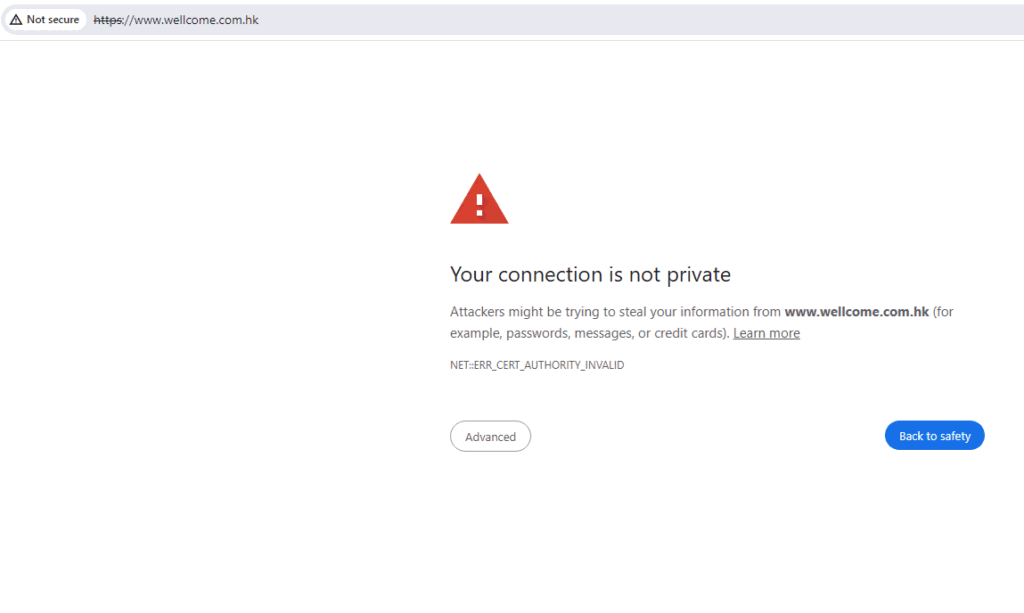
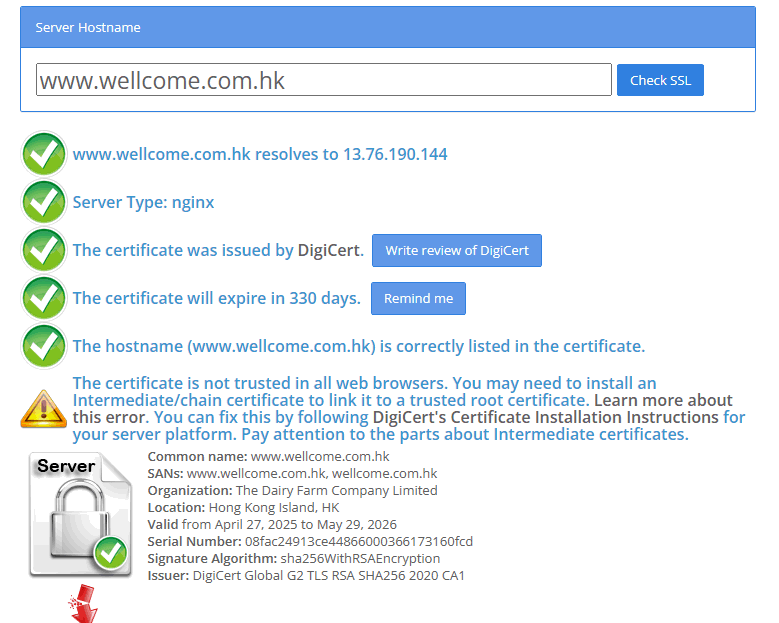
- The web server hosting the problematic website doesn’t include the intermediate certificate in its certificate chain.
- When the FortiGate proxy re-signs the server’s certificate for inspection, the incomplete chain causes browsers to display a certificate error.
Solution: To fix this, the website’s server (not the FortiGate proxy) needs to include the intermediate certificate to complete the chain to a trusted root. If the website uses a Sectigo (InstantSSL) certificate, follow these steps:
- Verify the Issue: Check the website’s certificate chain using a browser or an SSL checker tool (e.g., https://www.sslchopper.com/ssl-checker.html/) to confirm the missing intermediate certificate.
- Install the Intermediate Certificate: On the web server, follow Sectigo’s Certificate Installation Instructions for your platform (Apache, Nginx, IIS, etc.): Sectigo Certificate Installation Instructions.
- Focus on the section about adding the intermediate/chain certificate.
- Update Server Configuration: Ensure the web server presents the full certificate chain (server certificate + intermediate certificate).
- Test the Website: Access the website through the FortiGate proxy again to verify the certificate error is resolved.
Please find a normal cert chain below:
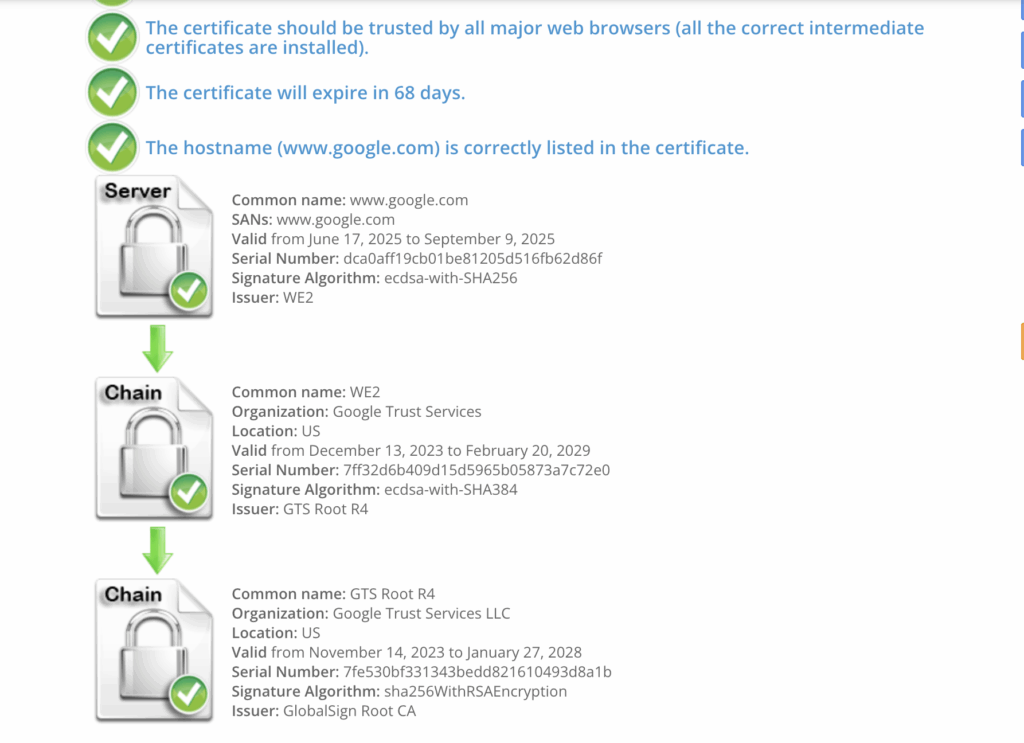
Additional Tips:
- If you manage the web server, ensure the intermediate certificate is properly installed.
- For FortiGate admins, confirm the proxy’s CA certificate is correctly imported into client browsers’ trusted root stores.
- If you don’t control the website, notify the website administrator about the missing intermediate certificate.
#FortiGate #SSL #CertificateError #Sectigo #NetworkSecurity